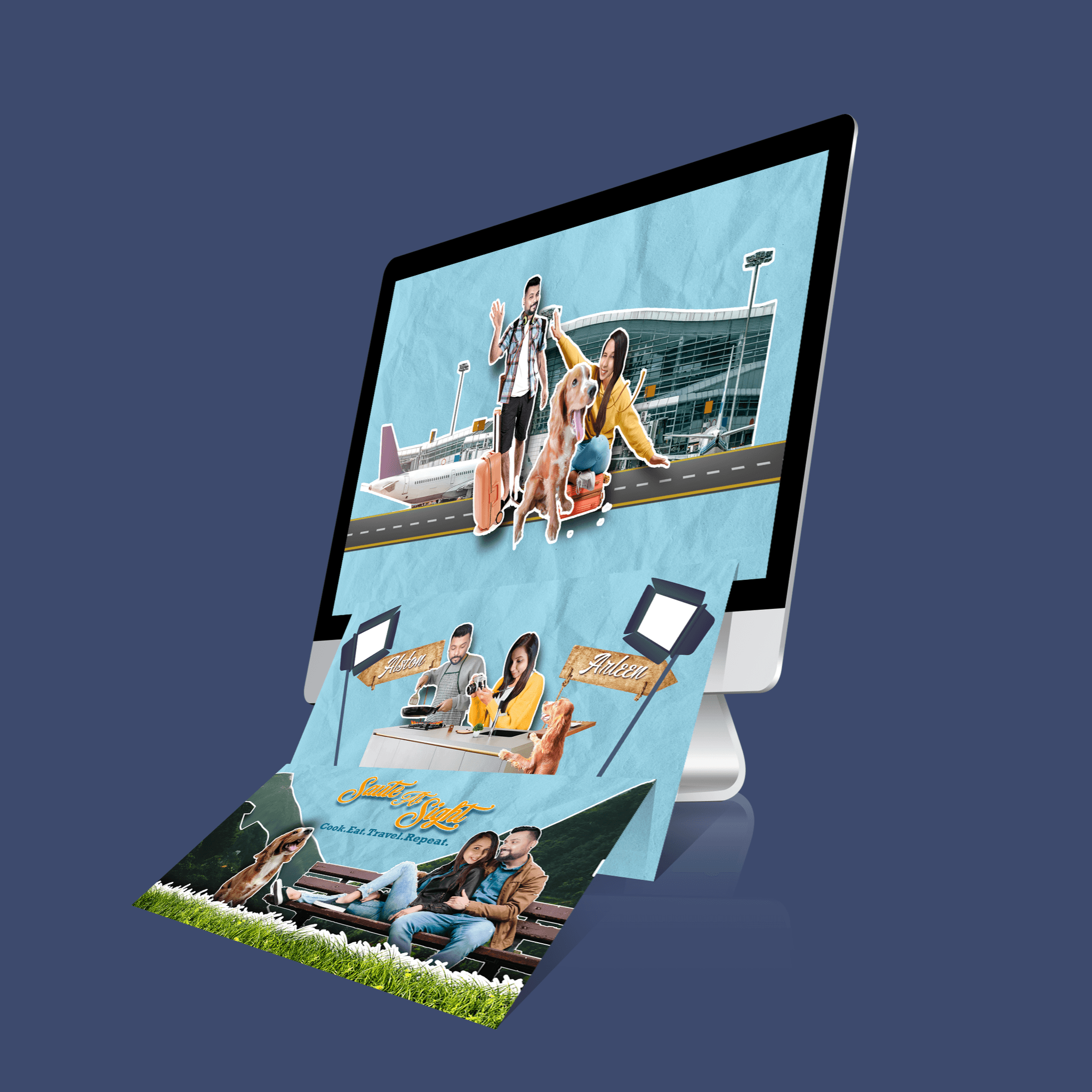Our Three Step Process
Aptus Data Labs - A mixed-media project with Live Footages and Motion Graphics

Our Three Step Process
Aptus Data Labs - A mixed-media project with Live Footages and Motion Graphics

A leading innovator in Data and Artificial Intelligence solutions, dedicated to transforming businesses through the power of Advanced Data Analytics, AI, and Generative AI. By leveraging cutting-edge technologies, they deliver services and solutions that optimize operations and drive sustainable growth, leading to greater business efficiency and effectiveness.
Challenge :
Creating a mixed media animation project that combines
live footage with motion graphics is a complex yet
rewarding challenge. It requires seamless integration of
two distinct visual styles to ensure they complement
rather than clash, maintaining a cohesive aesthetic.
Balancing technical precision, such as motion tracking
and compositing, with creative storytelling demands
meticulous planning, attention to detail, and a strong
artistic vision.
Duration: 2
minutes
Solution :
We developed a striking
mixed-media style that seamlessly combined live-action
footage with vibrant motion graphics to showcase the
futuristic vision of companies. By integrating sleek
animations into real-world scenarios, we enhanced
storytelling with visually engaging, dynamic elements
that captured innovation and progress. This approach not
only amplified the impact of the message but also made
the visuals memorable and attention-grabbing, aligning
perfectly with the forward-looking aspirations of the
corporate client.
5-Step Process for Creating a Mixed Media Project
with Stock Videos and Motion Graphics
-
Concept Development and Planning
Define the project’s theme, audience, and desired message. Gather stock footage that aligns with the narrative and create a storyboard outlining the integration of motion graphics. Decide the tone and color scheme for the visuals to ensure consistency between footage and animations.
-
Footage Preparation and Color Grading
Review and edit stock footage to establish a uniform look and feel. Apply color grading to create a cohesive palette, ensuring it complements the style of motion graphics. This step sets the foundation for seamless blending between live-action and animated elements.
-
Design and Animation of Motion Graphics
Create motion graphics in a style that aligns with the footage, paying attention to color harmony. Use color grading techniques to match the tones of the animations with the live-action footage, ensuring smooth visual integration.
-
Seamless Transitions
Design transitions that flow naturally between stock footage and motion graphics. Use elements like motion blurs, matching movement, or graphic overlays to make the shifts smooth and visually striking. The goal is to make transitions not only functional but also a highlight of the visuals.
-
Final Integration and Refinement
Combine the footage and motion graphics in the editing software, tweaking elements like timing, color balance, and layering to enhance the overall cohesion. Add subtle effects like light leaks or gradients to bridge gaps and make the visuals stand out. Review the final cut for consistency and polish before rendering.
Challenge :
Creating a mixed media animation project that combines
live footage with motion graphics is a complex yet
rewarding challenge. It requires seamless integration of
two distinct visual styles to ensure they complement
rather than clash, maintaining a cohesive aesthetic.
Balancing technical precision, such as motion tracking
and compositing, with creative storytelling demands
meticulous planning, attention to detail, and a strong
artistic vision.
Duration: 2
minutes
Solution :
We developed a striking
mixed-media style that seamlessly combined live-action
footage with vibrant motion graphics to showcase the
futuristic vision of companies. By integrating sleek
animations into real-world scenarios, we enhanced
storytelling with visually engaging, dynamic elements
that captured innovation and progress. This approach not
only amplified the impact of the message but also made
the visuals memorable and attention-grabbing, aligning
perfectly with the forward-looking aspirations of the
corporate client.
5-Step Process for Creating a Mixed Media Project
with Stock Videos and Motion Graphics
-
Concept Development and Planning
Define the project’s theme, audience, and desired message. Gather stock footage that aligns with the narrative and create a storyboard outlining the integration of motion graphics. Decide the tone and color scheme for the visuals to ensure consistency between footage and animations.
-
Footage Preparation and Color Grading
Review and edit stock footage to establish a uniform look and feel. Apply color grading to create a cohesive palette, ensuring it complements the style of motion graphics. This step sets the foundation for seamless blending between live-action and animated elements.
-
Design and Animation of Motion Graphics
Create motion graphics in a style that aligns with the footage, paying attention to color harmony. Use color grading techniques to match the tones of the animations with the live-action footage, ensuring smooth visual integration.
-
Seamless Transitions
Design transitions that flow naturally between stock footage and motion graphics. Use elements like motion blurs, matching movement, or graphic overlays to make the shifts smooth and visually striking. The goal is to make transitions not only functional but also a highlight of the visuals.
-
Final Integration and Refinement
Combine the footage and motion graphics in the editing software, tweaking elements like timing, color balance, and layering to enhance the overall cohesion. Add subtle effects like light leaks or gradients to bridge gaps and make the visuals stand out. Review the final cut for consistency and polish before rendering.
A leading innovator in Data and Artificial Intelligence solutions, dedicated to transforming businesses through the power of Advanced Data Analytics, AI, and Generative AI. By leveraging cutting-edge technologies, they deliver services and solutions that optimize operations and drive sustainable growth, leading to greater business efficiency and effectiveness.
Challenge :
Creating a mixed media animation project that combines
live footage with motion graphics is a complex yet
rewarding challenge. It requires seamless integration of
two distinct visual styles to ensure they complement
rather than clash, maintaining a cohesive aesthetic.
Balancing technical precision, such as motion tracking and
compositing, with creative storytelling demands meticulous
planning, attention to detail, and a strong artistic
vision.
Duration: 2
minutes
Solution :
We developed a striking
mixed-media style that seamlessly combined live-action
footage with vibrant motion graphics to showcase the
futuristic vision of companies. By integrating sleek
animations into real-world scenarios, we enhanced
storytelling with visually engaging, dynamic elements that
captured innovation and progress. This approach not only
amplified the impact of the message but also made the
visuals memorable and attention-grabbing, aligning
perfectly with the forward-looking aspirations of the
corporate client.
5-Step Process for Creating a Mixed Media Project with
Stock Videos and Motion Graphics
-
Concept Development and Planning
Define the project’s theme, audience, and desired message. Gather stock footage that aligns with the narrative and create a storyboard outlining the integration of motion graphics. Decide the tone and color scheme for the visuals to ensure consistency between footage and animations.
-
Footage Preparation and Color Grading
Review and edit stock footage to establish a uniform look and feel. Apply color grading to create a cohesive palette, ensuring it complements the style of motion graphics. This step sets the foundation for seamless blending between live-action and animated elements.
-
Design and Animation of Motion Graphics
Create motion graphics in a style that aligns with the footage, paying attention to color harmony. Use color grading techniques to match the tones of the animations with the live-action footage, ensuring smooth visual integration.
-
Seamless Transitions
Design transitions that flow naturally between stock footage and motion graphics. Use elements like motion blurs, matching movement, or graphic overlays to make the shifts smooth and visually striking. The goal is to make transitions not only functional but also a highlight of the visuals.
-
Final Integration and Refinement
Combine the footage and motion graphics in the editing software, tweaking elements like timing, color balance, and layering to enhance the overall cohesion. Add subtle effects like light leaks or gradients to bridge gaps and make the visuals stand out. Review the final cut for consistency and polish before rendering.








Other Projects
Other Case Studies
Check our other project case studies with detailed explanations
Other Projects
Other Case Studies
Check our other project case studies with detailed explanations
Other Projects
Other Case Studies
Check our other project case studies with detailed explanations